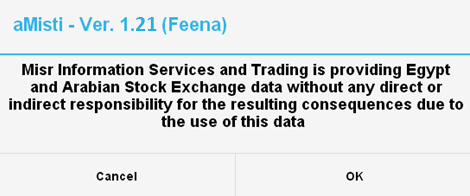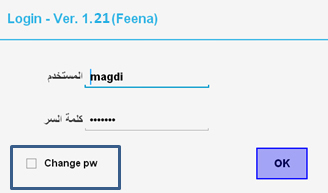Log in
- Download
- Login
- Toolbar
- System Tools
- Queries
-
- show me the stocks list
- Show me how to add a stock to the stocks list
- Show me how to remove a stock from the stocks list
- Show me how to follow the market depth
- Show me how to follow the Stock trades
- Show me how to trade
- How to place a new order?
- How to show the placed order details?
- How to Cancel Order
- How to modify Order
- Show me my portfolio
- Show me mist news
- Show me how to adjust the language mode
- Show me how to change the stocks symbol to reuter
- Show me how to get the stock news profile
- Show me the chat system
- How to change your Password
- How to change your trading password
- How to trade from your watch list
- How to check the purchase power value
- How to see the System user guide

- After the download and installation process has been completed check on Mist icon.
- Click on Mist icon and enter your User name and Password
- You can change your password
- Your User & password will be saved automatically.