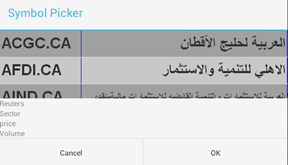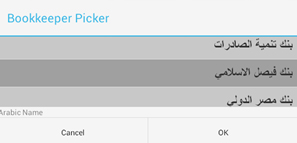How to place a new order?
After selecting the trading button and entering your user name and password , you will get the trading view
which consists of the below :

you can place a new order by 2 methods:
- Ticket
- Orders list

you can place a new order by 2 methods:
- Trade from your watch list
- Trade in more details, After login , you will get the trading view:
- Ticket
- Orders list
- portfolio
- fill the ticket with the stock name by click on the stock name cell to allowing you to choose a stock from your current watch list.
- Fill the ticket with the book keeper you need by click on the book keeper cell to give you the avaliable book keepers
- Fill the ticket with the quantity by click on the quantity cell
- Choose the order price type.
- choose the order period you need
- choose sell / buy and submit the ticket